
Configure your Airport for LinSpot
- Locate the Airport Admin Utility (in the Applications -> Utilities folder) and launch it
- Double-click on the name of your base station
- Enter in the AirPort Network section the Name: LinSpot such as the screenshot below
- Verify that Enable encryption (using WEP) is unchecked
- Go to the Network tab
- Uncheck Distribute IP Addresses if it was checked
- Click the Upload button. Your AirPort is now configured for LinSpot
- If other computers on your network are using automatic IP address assignment, go to the LinSpot Admin page and Enable Free Access for them.
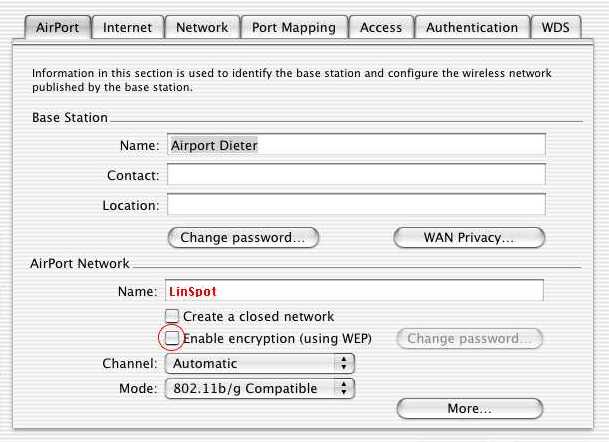
What it means:
The configuration changes necesary to your AirPort are minimal. All the current settings stay the same, only the distribut
ion of IP addresses will be done by the LinSpot server now and WEP encryption needs to be disabled.
If this is already the case on your network, no further changes to the AirPort are required.
Your LinSpot server will automatically distribute IP adresses on your local network in the same range and with netmask 255
.255.255.0
See our FAQ for more answers.
|